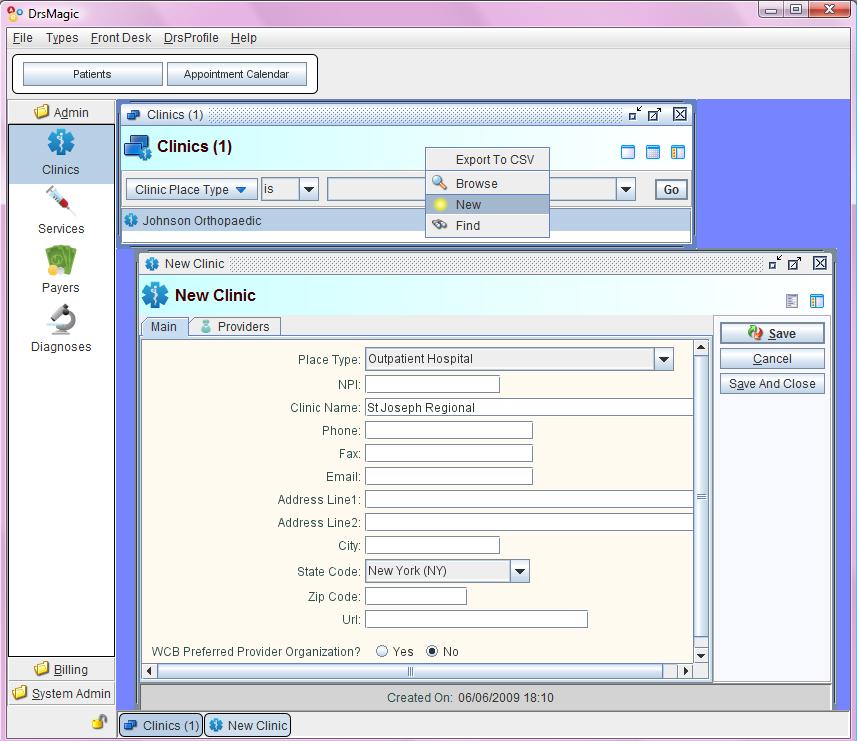Links
Initial Setup
Edit your clinic information
- Double click "Clinics"
- Double click on the clinic.
- Click "Edit" ... (editing) ... then "Save".
- Click tab "Providers"
- Double click on the provider.
- Click "Edit"... (editing) ... then "Save".
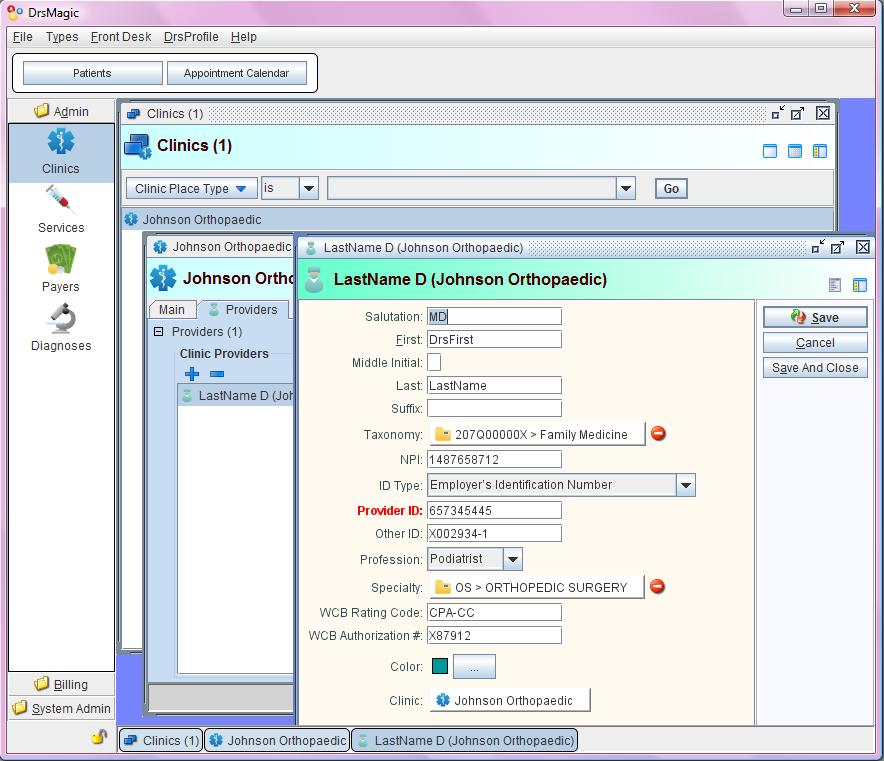
What if: Same doctor works in several locations / clinics
- Double click "Clinics"
- On title bar, right mouse click > New (shortcut: "Ctrl-N" )
- After adding clinic information, click tab "Providers", copy and paste the same provider from the first clinic.