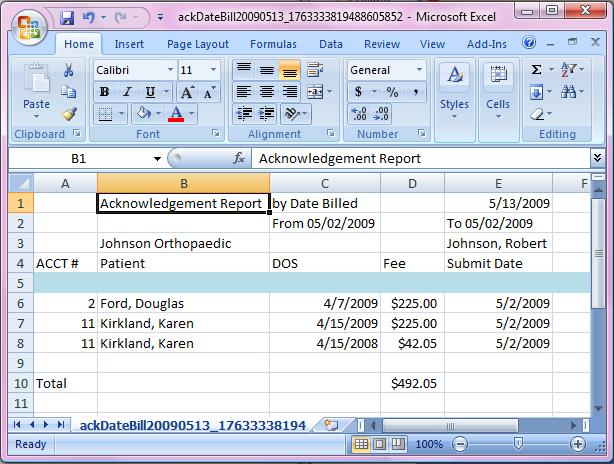Links
Ledger / Reporting
- Accounts Receivable Report
- Post Payments
- Report of Aging Payment (by Date Billed)
- Reimbursement Summary
- Acknowledgement Report (by Date of Service)
- Acknowledgement Report (by Date Billed)
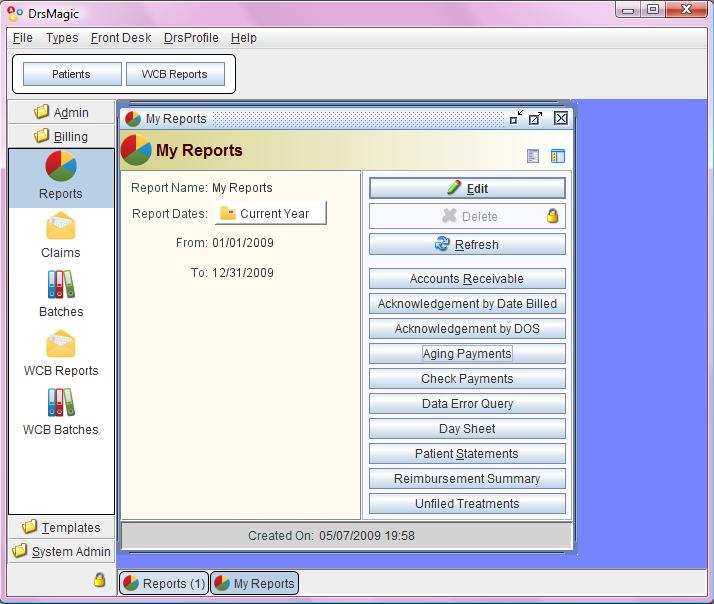
Accounts Receivable Report
Billing > Reports > "Account Receivable" button will generate reports about all treatments and payments.You can also generate "Accounts Receivable" report for specific:
- Patient
- Bill
- Batch
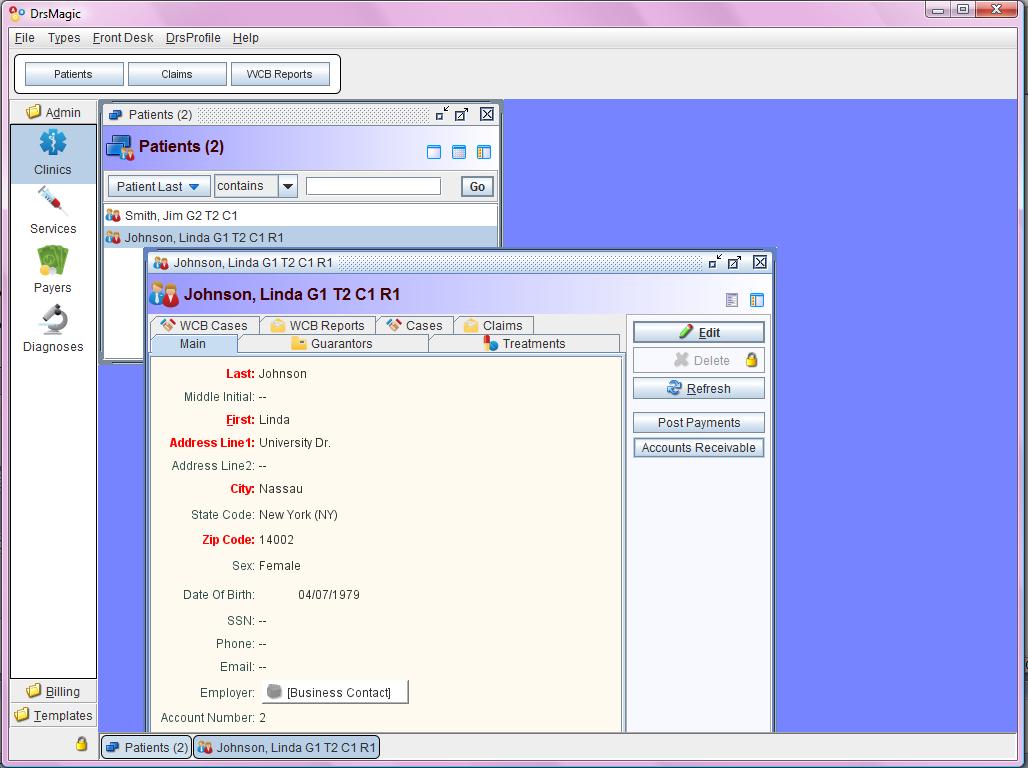
Post Payments
Click "Post Payments" button will list all pending payments.- Toggle the "Full Pay" column to "Yes"
- or put exact amount in column "Payment" and "Adjustment"
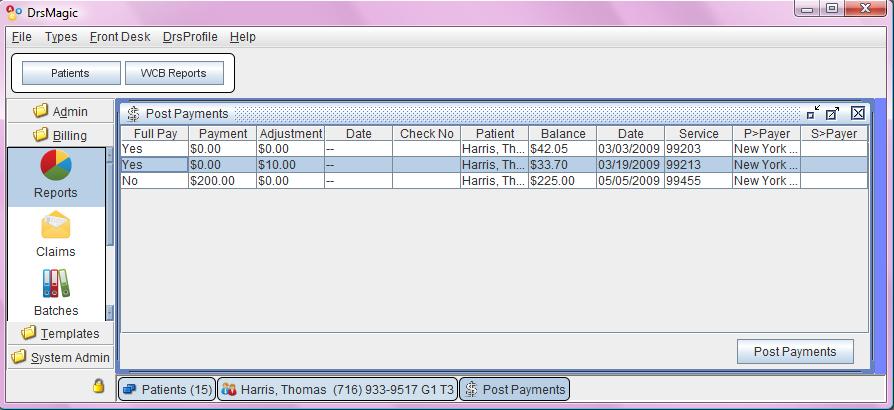
1. Post Payments by Bill
Fast payment posting: the balance of multiple services of the same Bill (CMS1500 Claim, WC Report etc.) are combined.
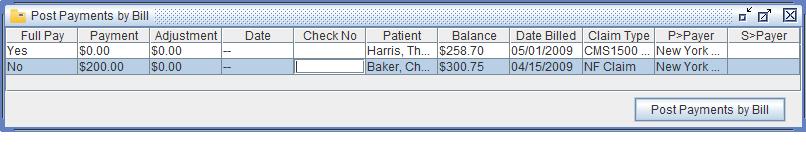
2. Post Payments by Service
Detailed payment posting: each service balance is listed.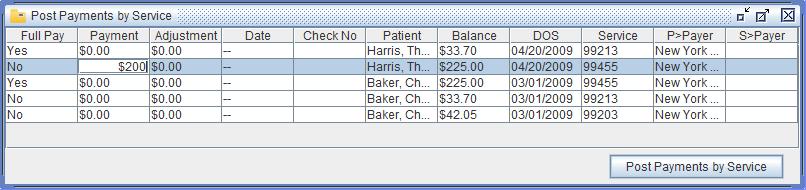
Report of Aging Payment (by Date Billed)
- At Billing > Reports > My Reports, Choose Date period (for example: This Year") > Save
- Click button "Aging Payments"
It generates report subtotalled by each patient.
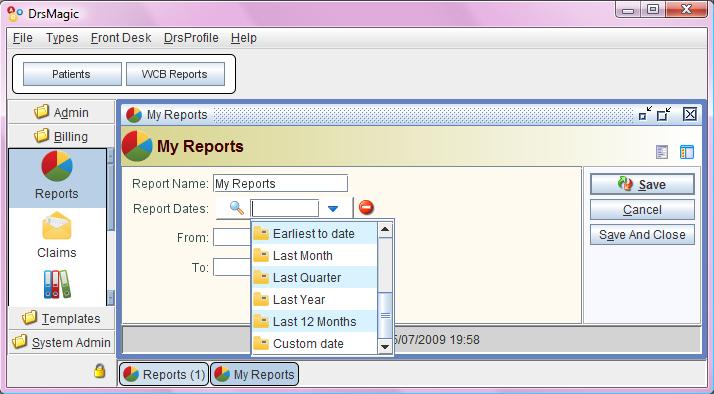
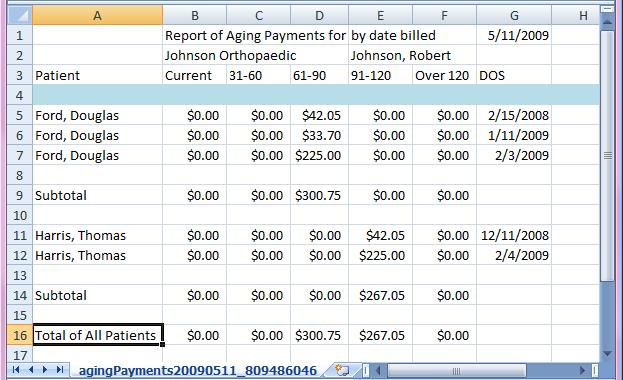
Reimbursement Summary
- At Billing > Reports > My Reports, Choose Date Period (for example: This Year") > Save
- Click button "Reimbursement Summary"
It shows all data when the Payment Posted is during the Date Period selected, subtotalled by each patient.
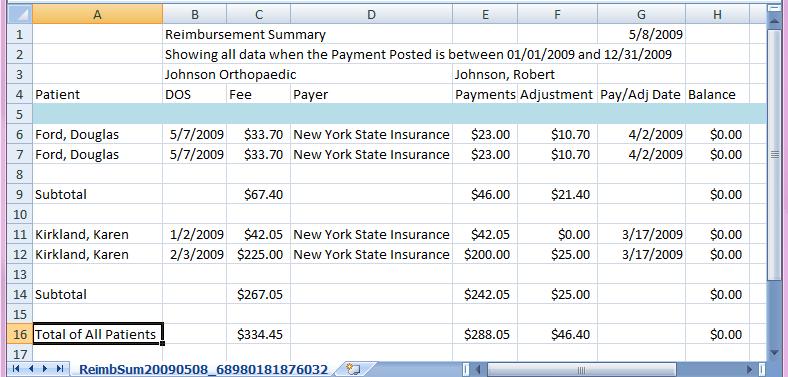
Acknowledgement Report (by Date of Service)
- Billing > Reports > "Acknowledgement DOS"
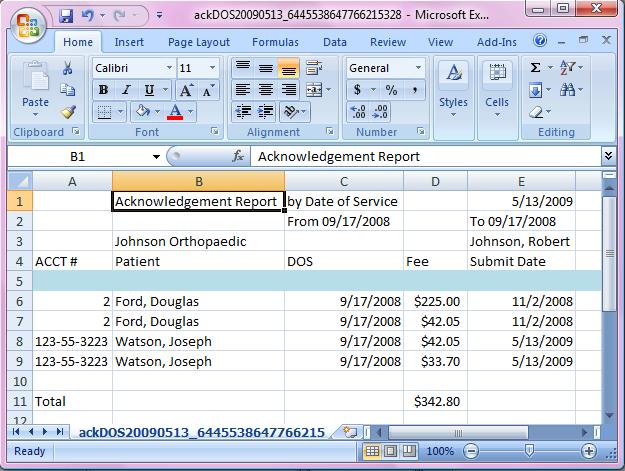
Acknowledgement Report (by Date Billed)
- Billing > Reports > "Acknowledgement by Date Billed"